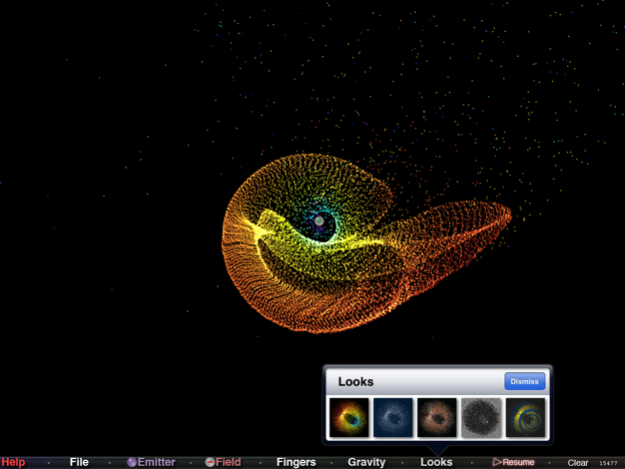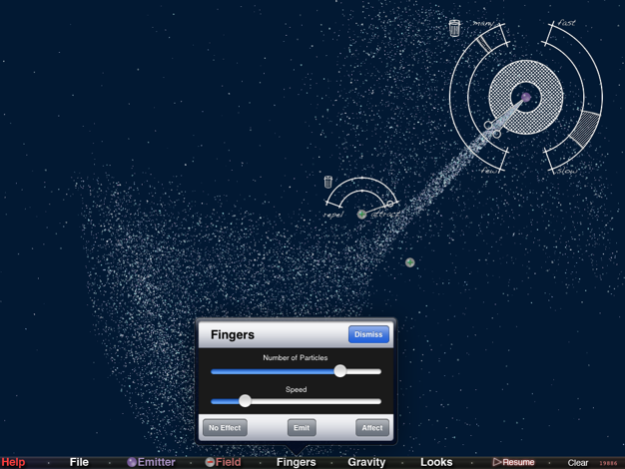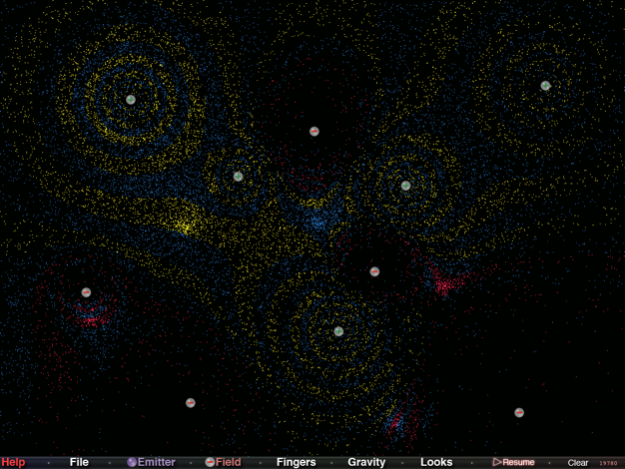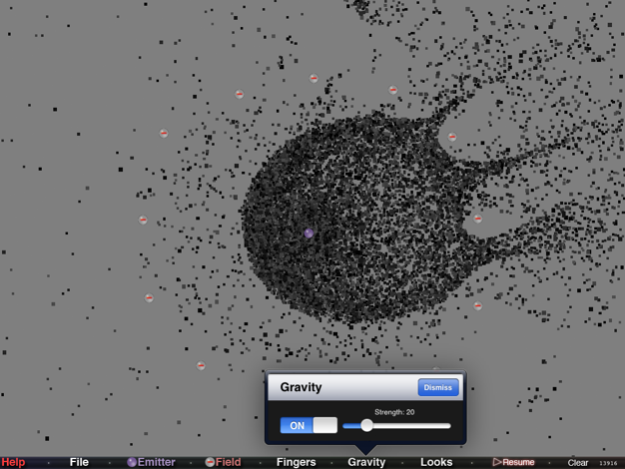Ions 1.2
Continue to app
Free Version
Publisher Description
Ions was selected by Apple as a New and Noteworthy app in February and was the #1 Entertainment app for nearly a week! Ions was then selected as a Staff Favorite in March!
Control up to 20,000 particles of light! Ions is an addictive virtual sandbox where you can create dazzling patterns in realtime. Ions runs at 60 fps and really shows off the power of the iPad. There are infinite creative possibilities with Ions - you won't be able to put it down!
Use your fingers to either paint with ions or interact with them. Place emitters to control where new ions are created and their initial speeds and directions. Then use fields to either attract or repel ions, altering their velocities.
Accelerometer support allows the ions to respond to gravity. You also have five different looks to choose from; each one completely changes the appearance of the ions. Additionally, you can save and load your favorite layouts at any time.
Aug 19, 2015
Version 1.2
This app has been updated by Apple to display the Apple Watch app icon.
Bug fixes. Higher resolution artwork.
About Ions
Ions is a free app for iOS published in the Recreation list of apps, part of Home & Hobby.
The company that develops Ions is Douglas Applewhite. The latest version released by its developer is 1.2.
To install Ions on your iOS device, just click the green Continue To App button above to start the installation process. The app is listed on our website since 2015-08-19 and was downloaded 3 times. We have already checked if the download link is safe, however for your own protection we recommend that you scan the downloaded app with your antivirus. Your antivirus may detect the Ions as malware if the download link is broken.
How to install Ions on your iOS device:
- Click on the Continue To App button on our website. This will redirect you to the App Store.
- Once the Ions is shown in the iTunes listing of your iOS device, you can start its download and installation. Tap on the GET button to the right of the app to start downloading it.
- If you are not logged-in the iOS appstore app, you'll be prompted for your your Apple ID and/or password.
- After Ions is downloaded, you'll see an INSTALL button to the right. Tap on it to start the actual installation of the iOS app.
- Once installation is finished you can tap on the OPEN button to start it. Its icon will also be added to your device home screen.